Worried About Identity Theft via Aadhaar? You can Lock and Unlock Access to Biometrics (Hindi, English Version)
Worried About Identity Theft via Aadhaar? You can Lock and Unlock Access to Biometrics
नई दिल्ली। केन्द्र सरकार की तरफ से हाल ही में 11.44 लाख से भी अधिक पैन कार्ड रद्द कर दिए हैं। इसकी पुष्टि खुद वित्त राज्यमंत्री संतोष कुमार गंगवार ने की है। देखा गया है कि पैन कार्ड और आधार (Aadhaar) कार्ड को लेकर इन दिनों खूब फर्जीवाड़ा भी चल रहा है। जहां एक ओर फर्जी आधार और पैन बनवाने की खबरें सुनने में आती हैं, वहीं दूसरी ओर पैन या आधार का डेटा चोरी होने की खबरें भी सामने आती हैं। लेकिन आप अगर चाहें तो अपने आधार कार्ड के डेटा को लॉक कर सकते हैं। आइए जानते हैं कैसे कर सकते हैं ऐसा।
लॉक कर सकते हैं अपना बायोमीट्रिक डेटा
अगर आपको भी लगता है कि आपके आधार (Aadhaar) कार्ड के डेटा का गलत इस्तेमाल हो सकता है या फिर एहतियात बरतना चाहते हैं तो आप यूआईडीएआई के सर्वर पर जाकर बायोमीट्रिक डेटा को लॉक कर सकते हैं। इसका मतलब यह हुआ कि आपके बायोमीट्रिक डेटा को किसी और द्वारा एक्सेस नहीं किया जा सकेगा। जब कभी आपको आधार डेटा का इस्तेमाल करना हो तो पहले आप उसे अनलॉक कर सकते हैं और फिर वेरिफिकेशन की प्रक्रिया पूरी होने के बाद दोबारा लॉक कर सकते हैं।
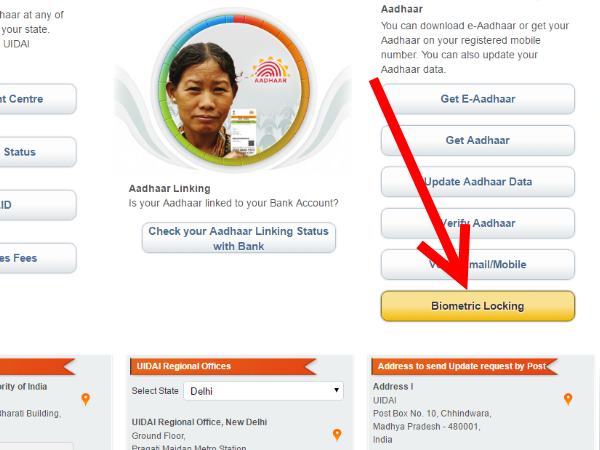
कैसे लॉक करें आधार कार्ड का बायोमीट्रिक डेटा?
सबसे पहले यूआईडीएआई की वेबसाइट पर दिए गए बायोमीट्रिक लॉक के लिंक पर क्लिक करें। सीधे लिंक पर जाने के लिए यहां क्लिक करें।
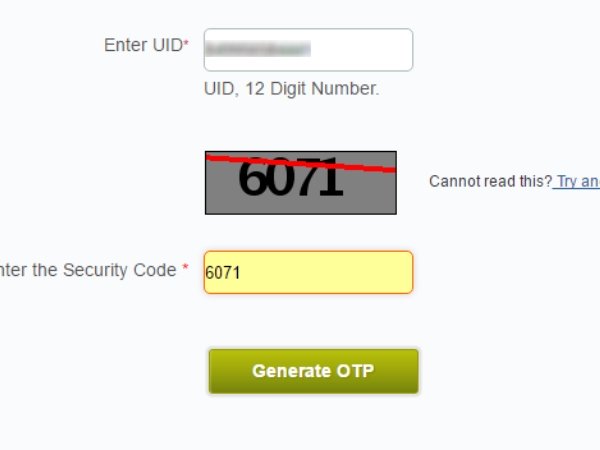
आधार नंबर डालकर जनरेट करें ओटीपी
इसके बाद खुलने वाले पेज पर अपना 12 अंकों का आधार नंबर डालें और फिर आधार नंबर के नीचे दिख रही तस्वीर पर दिख रहे सिक्योरिटी कोड को लिखें। सिक्योरिटी कोड लिखने के बाद जेनरेट ओटीपी (GENERATE OTP) पर क्लिक करें।
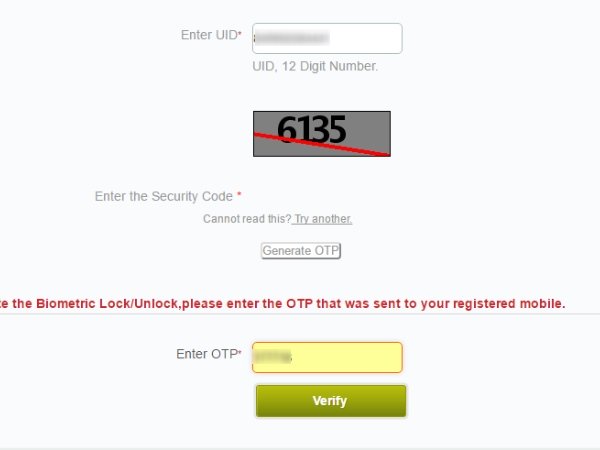
ओटीपी से करें वैरिफाई
क्लिक करते ही आपके पास एक ओटीपी (वन टाइम पासवर्ड) एसएमएस के जरिए रजिस्टर्ड मोबाइल नंबर पर आ जाएगा, जिसे उसे पेज पर नीचे दिए गए ओटीपी वाले बॉक्स में लिखें। इसके बाद वेरिफाई (VARIFY) पर क्लिक करें।
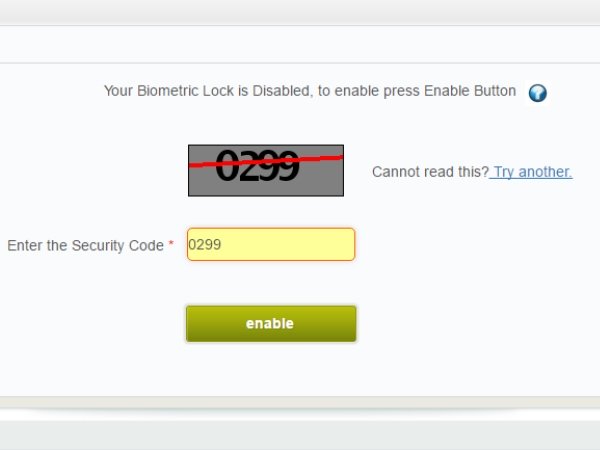
बायोमीट्रिक लॉकिंग को करें सक्रिय
इसके बाद खुलने वाले पेज पर बायोमीट्रिक लॉकिंग को सक्रिय करने के लिए सिक्योरिटी कोड को बॉक्स में लिखें और इनेबल (ENABLE) पर क्लिक करें। आपके आधार कार्ड पर बायोमीट्रिक लॉकिंग इनेबल हो जाएगी और फिर कोई भी आपका बायोमीट्रिक डेटा इस्तेमाल नहीं कर सकेगा।
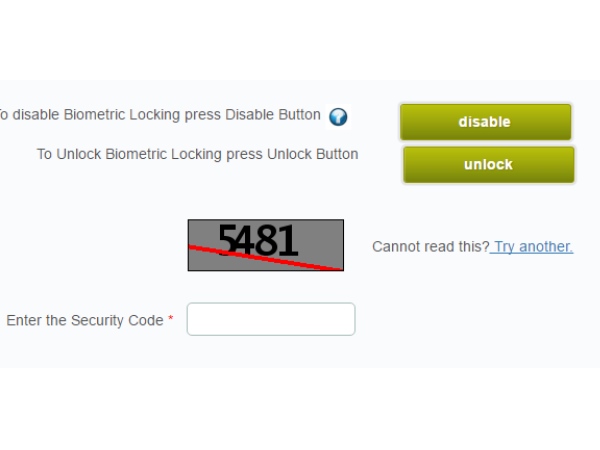
कैसे करें दोबारा अनलॉक?
जब आपको अपने आधार कार्ड का इस्तेमाल करके कोई वेरिफिकेशन करानी हो तो आप अपना आधार बायोमीट्रिक डेटा अनलॉक कर सकते हैं, लेकिन ध्यान रहे कि आपके आधार का बायोमीट्रिक डेटा सिर्फ 20 मिनट के लिए अनलॉक होगा फिर दोबारा लॉक हो जाएगा। इसके लिए स्टेप-1, 2 और स्टेप-3 को पूरा करना होगा, जिसके बाद स्टेप-4 पर आपको अनलॉक (UNLOCK) पर क्लिक करना होगा।
ऐसे कर सकते हैं हमेशा के लिए अनलॉक
अगर आप अपने आधार कार्ड के बायोमीट्रिक डेटा को स्थायी रूप से अनलॉक करना चाहते हैं तो फिर डिसएबल पर क्लिक करें। इस तरह आपका आधार बायोमीट्रिक डेटा हमेशा के लिए अनलॉक हो जाएगा, जब तक कि आप उसे दोबारा लॉक ना कर दें। इसके लिए स्टेप-1, स्पेट- 2 और स्टेप-3 को पूरा करना होगा, जिसके बाद स्टेप-4 पर आपको डिसएबल (DISABLE) पर क्लिक करना होगा।
English Version
Over the past few months, the government has made it mandatory to have Aadhaar to avail several government benefits, to on-board services like a new mobile connection and even to file tax returns. Alongside the government’s push for these initiatives, some people have also raised concerns about the security of sensitive personal information that they may share when they do biometric authentication using Aadhaar.
It should be noted that while some instances of Aadhaar numbers getting leaked have been reported, so far there has been no report about the biometric data of Aadhaar holders being compromised.
But if you want to be doubly sure, did you know that you can also lock anyone from accessing your biometric data from Aadhaar? This can prevent everyone, including you, from using your fingerprint or iris scan for any authentication. Let’s read more about this.
Biometrics for e-KYC
While enrolling for Aadhaar, you share your biometrics (fingerprints and iris scan), which are stored with the Unique Identification Authority of India (UIDAI). Your Kow Your Customer (KYC) details like name, date of birth and address are also stored with the authority.
Aadhaar-based e-KYC is increasingly being used for services like opening a bank account and getting a new mobile connection. For instance, when you share your Aadhaar number with a telecom company representative, he enters it in the Aadhaar-based authentication system.
Next, in order to ensure that access to your KYC details are being granted to the telecom company under your authorization, you have to authenticate yourself using your fingerprint. If the fingerprint scanned at the device matches with the one in the Aadhaar database, it is considered to be an approval from you and your KYC details are shared with the telecom company. This process has eliminated the need for submitting physical documents for such services, thereby eliminating the chances that your identity documents may be misused.
However, there still are issues such as misuse or copying of fingerprints. Therefore, in order to add another layer of security, UIDAI allows you to lock your biometrics, so that no one can access your information without your consent, in the unlikely event that someone is able to replicate your fingerprints.
Locking the biometrics
The biometrics can be locked as well as unlocked. However, this facility can only be accessed online. To do this, you have to go to the Aadhaar services tab on UIDAI’s homepage, and click on the ‘lock/unlock biometrics’ link. This will take you to the page https://resident.uidai.gov.in/biometric-lock. Here you will have to enter your Aadhaar number along with your security code. This code will is generated using a one-time password (OTP), which is sent to your registered mobile number. Use this OTP to login and enter another security key to lock the biometrics.
After you lock your biometrics, you will not be able to complete any biometric-based authentication. But what it also does is that it secures your biometric information from potential misuse.
But what do you do if you have locked your biometrics and want to authenticate an Aadhaar-based KYC at a later time?
For this, you can unlock your biometrics through the same process that is described above. If you have locked your biometrics on Aadhaar, you will get options to either unlock or disable the lock after login.
The unlock option results in temporarily unlocking the biometrics, which leaves it usable for a period of 10 minutes. After 10 minutes, it will automatically get locked again.
With this, you don’t have to remember any complex passwords to use this facility. All that is needed is your Aadhaar number and access to your registered mobile number.
Even if you have locked your biometrics, you can still continue to use Aadhaar-based authentication using the OTP-based authentication procedures. You will continue to receive OTPs on your registered mobile number or email address even when the biometrics are locked.



 →
→











0 comments:
Post a Comment