Solution for error "Explorer Stopped Working" , "Adobe reader stopped working", "Google chrome working stopped".
Solution for error "Explorer Stopped Working" , "Adobe reader stopped working", "Google chrome working stopped".
Step 1 : Do as bellow –
Step 2:
Step 3: Create New User Account, Give Any Name, Other then available –
Step 4: Create Bellow New User Credential -
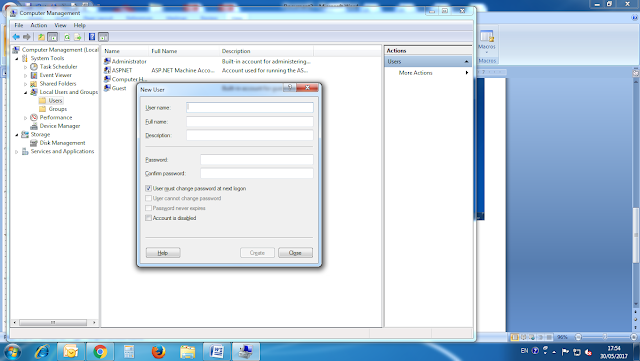
Step 5: Go Property – as bellow –
Step 6:
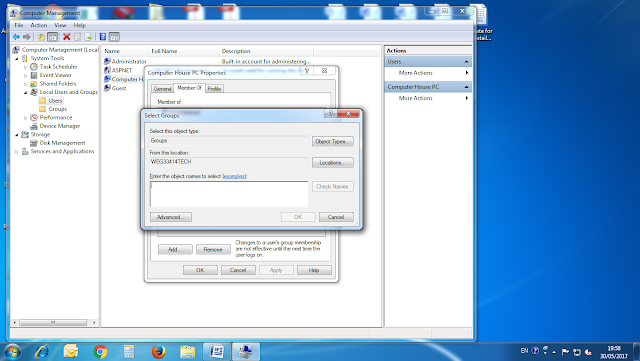
Step 7:
Step 8:
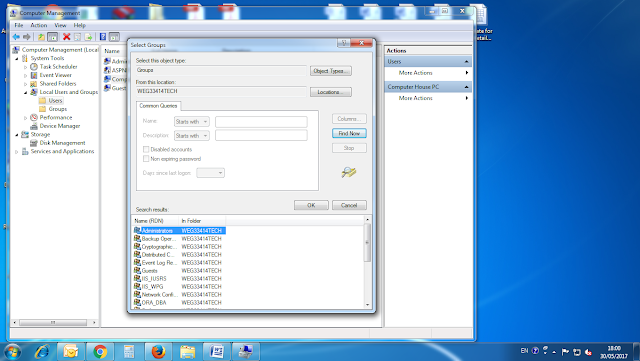
Step 9 : Click on OK Button as bellow will showing –
Step 10 : Click again OK.
Step 11 : Login to the same New Crated New Accounts, By LOG OFF the existing user.
Step 12 : Re-run again => MacCamish & Finacle Setting
Step 13 : Now the All things will Working. In New User.
Thanks to Shri. Santosh Nagvanshi









 →
→












0 comments:
Post a Comment